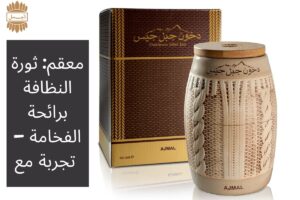Got a cool piece of artwork and dreaming of seeing it stitched onto a t-shirt, jacket, or tote bag? You’re not alone. Digitized embroidery design is the magic that turns flat images into rich, textured thread art—and it’s easier to start than you might think.
Quick note: If you’re not ready to jump into embroidery software or want professional results fast, check out Digitizing Buddy. Their custom embroidery digitizing services are ideal for transforming artwork into machine-ready designs—perfect for hobbyists, small businesses, or anyone wanting their designs to pop in thread.
Table of Contents
ToggleWhat Is Digitized Embroidery Design?
Let’s break it down.
Digitized embroidery is the process of converting an image, logo, or illustration into a file that an embroidery machine can read. It’s not the same as saving an image in a new format—it’s actually reinterpreting the artwork in stitches.
These designs are saved in specific formats like DST, PES, EXP, JEF, and more, depending on your machine brand.
Unlike regular image files (like JPG or PNG), embroidery files tell your machine:
- Where to place stitches
- What kind of stitch to use
- In what order to stitch elements
- When to change thread colors
Basically, they’re blueprints for embroidery!
Why Can’t I Use a Regular Image?
You might be wondering: why not just upload my image directly?
Good question—and here’s why:
Your embroidery machine doesn’t understand pixels. It needs stitch data. A JPG or PNG image might look great on screen, but it won’t translate into stitches unless it’s been “digitized” into an embroidery format.
Imagine giving a pencil sketch to a 3D printer. It won’t work unless it knows what dimensions and instructions to follow. Same goes for embroidery.
How Does the Digitizing Process Work?
Digitizing is both a technical and creative process. Here’s a simplified breakdown:
Step 1: Start With Good Artwork
The better your starting artwork, the better your embroidery results.
Best formats for digitizing:
- Vector files (SVG, AI, EPS)
- High-resolution PNG or JPG
- Clean line drawings or logos
Avoid complex shading, blurry images, or detailed photographs—these are harder to convert cleanly into thread.
Step 2: Choose Your Digitizing Software
To digitize your art, you’ll need specialized software (not Photoshop or Illustrator).
Here are a few popular tools:
| Software | Skill Level | Free/Paid | Key Feature |
| Ink/Stitch | Beginner | Free | Extension for Inkscape |
| SewArt | Beginner | Paid (Trial available) | Auto-digitizing |
| Wilcom Hatch | Intermediate | Paid | Pro-level editing |
| Embird | Intermediate | Paid | Custom stitch control |
| Brother PE-Design | Beginner | Paid | Works great for PES files |
These programs allow you to create stitch paths, assign thread colors, and export machine-compatible files.
Step 3: Digitize Your Design
Now comes the real magic. Digitizing involves turning parts of your image into:
- Satin stitches: for outlines or lettering
- Fill stitches: for solid areas
- Running stitches: for thin lines or detail work
- Underlay stitches: hidden stitches that stabilize fabric
You’ll also control things like:
- Stitch angle
- Density
- Color sequence
- Trim and jump commands
Most beginner software offers auto-digitizing, but it’s not always perfect. For complex or polished results, manual digitizing gives you much more control.
Step 4: Export the Design
After digitizing, you’ll save the design in your machine’s compatible format:
- PES – Brother, Babylock
- DST – Tajima, industrial machines
- EXP – Bernina
- JEF – Janome
- XXX – Singer
Then, transfer the file to your embroidery machine via USB, memory card, or direct connection.
What Makes a Good Digitized Design?
Not all digitized files are created equal. A high-quality embroidery design should:
- Use appropriate stitch types
- Have smooth paths and few jump stitches
- Avoid over-stitching (too dense) or gaps (too loose)
- Use efficient color changes
- Be optimized for the fabric type (light, stretchy, thick, etc.)
Poorly digitized files may look okay on screen, but they’ll lead to thread breaks, puckering, and wasted materials when stitched out.
What If You’re Not a Tech Wizard?
No worries! Digitizing can be tricky, especially if you’re just getting started. That’s why many artists, crafters, and small business owners turn to professional services like Digitizing Buddy.
You simply send them your artwork, and they send you back a perfect, machine-ready file. No guesswork. No wasted time. No ugly stitch-outs.
Why use Digitizing Buddy?
- Fast turnaround
- Affordable rates
- Multiple file formats (DST, PES, etc.)
- Edits included
- Friendly support even if you’re new to embroidery
Great option if you’re working on orders or tight deadlines.
Beginner Tips for Better Results
Here are some handy tips to keep in mind:
1. Simplify Your Artwork
Too many details or colors can clutter your design. Keep it bold and clean.
2. Choose the Right Fabric
Designs need to be optimized for the fabric they’ll go on. A thick hoodie vs. a delicate handkerchief will need different settings.
3. Use the Correct Stabilizer
Always use a stabilizer behind your fabric—it keeps stitches from warping or shifting.
4. Test Before Final Stitch
Run a test stitch-out on scrap fabric before using your final item.
5. Know Your Hoop Size
Make sure your design fits your machine’s embroidery area.
Common Mistakes to Avoid
Avoid these digitizing disasters:
- Using low-res images
- Auto-digitizing without tweaking
- Ignoring fabric compatibility
- Overloading with tiny text or detail
- Skipping the test stitch
Even experienced embroiderers make mistakes, so take your time and don’t be afraid to ask for help or outsource when needed.
Digitizing vs. Vectorizing: What’s the Difference?
Many people confuse these terms:
- Vectorizing is converting art into scalable lines (SVG, AI). It’s for printing, not stitching.
- Digitizing is turning art into stitches. It’s for embroidery only.
You can vectorize before digitizing, but you cannot use vector files directly on your embroidery machine.
Final Thoughts: Bringing Your Art to Life with Thread
Digitized embroidery bridges the gap between digital art and physical creation. Whether you’re personalizing gifts, branding work uniforms, or launching a small biz, digitizing is your first big step.