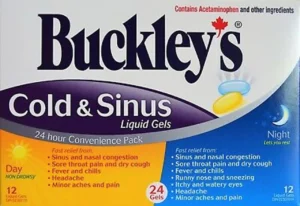Creating a website might sound hard, but with WordPress it is simple. You do not need to know coding or design to start. WordPress is one of the most popular tools in the world for building websites. Millions of people use it every day to share their ideas, run small businesses, or build blogs.
In this guide, you will learn step by step how to create your own free website using WordPress. The process is easy, even for children or beginners. Follow along, and by the end you will have your very own site online.
What is WordPress
WordPress is a platform that lets you build a website without coding. You can think of it like building with Lego blocks. You pick pieces such as themes, colors, and plugins to make the site look the way you want.
There are two main versions:
- WordPress.com: This is hosted for you and offers a free option.
- WordPress.org: This is self-hosted and gives more control, but you need hosting.
In this article, we focus on WordPress.com, since it lets you create a free site easily.
Step 1 – Sign Up for WordPress
- Go to WordPress.com.
- Click on the button that says “Start your website.”
- Create an account by entering your email, username, and password.
- You can also sign up with Google or Apple if you want faster login.
Once you finish signing up, you will be taken to your dashboard. This is your control center for building the website.
Step 2 – Choose a Website Name
Every website needs a name. This is called a domain. On the free plan, your site name will look like this:yourname.wordpress.com
For example, if you type “mystory” as the name, your free site will be mystory.wordpress.com.
You can change this later if you buy a custom domain, but for now it is free.
Step 3 – Pick a Theme
A theme is like the design of your website. It decides how your site looks.
- In the dashboard, click on “Appearance.”
- Choose “Themes.”
- Browse the free themes and pick one you like.
- Click “Activate.”
Themes can be changed at any time, so do not worry too much at the beginning.
Step 4 – Customize Your Website
Now it is time to make the website look like yours.
- Go to “Customize” under Appearance.
- Change the colors, fonts, and background.
- Add your site title and tagline.
- Upload a logo if you have one.
Take your time and make it feel personal. Even with free tools, you can create a professional design.
Step 5 – Add Pages
Pages are the main parts of your website. Some common pages include:
- Home – The first page people see.
- About – A page about you or your brand.
- Contact – A way for visitors to reach you.
- Blog – A space to write articles or posts.
To add a page:
- Go to your dashboard.
- Click on “Pages.”
- Click “Add New.”
- Type in your content and press “Publish.”
Step 6 – Add Posts
If you want to write blog articles, posts are what you use.
- Go to “Posts.”
- Click “Add New.”
- Write your title and content.
- Add images if you want.
- Click “Publish.”
Your post will now be live on your site.
Step 7 – Install Plugins (Optional)
Plugins are like apps for your website. They add new features such as contact forms, SEO tools, or photo galleries.
On WordPress.com, free plans allow only a limited number of plugins. If you upgrade, you get more. But even with the free plan, you can use built-in tools.
Step 8 – Set Up Navigation
Visitors need a way to move around your site. This is where menus help.
- Go to “Appearance.”
- Click “Menus.”
- Add pages like Home, About, and Contact.
- Save the menu.
Now your visitors can easily explore your website.
Step 9 – Launch Your Website
When you are ready, make your site public.
- Go to “Settings.”
- Check if your site is set to public.
- Click on the button that says “Launch Site.”
Congratulations, your website is live. Share the link with your friends, family, or customers.
Tips for Success
- Keep it simple – Do not try to add too much at the start.
- Update regularly – Write new posts or update pages often.
- Use clear images – Pictures make your site more engaging.
- Think about readers – Write content that is easy to read.
- Promote your site – Share it on social media or with friends.
Why WordPress is a Good Choice
- It is free to start.
- Easy to use for beginners.
- Offers many designs and tools.
- Can grow with you if you upgrade.
Even large companies use WordPress, so it is powerful enough for professionals too.
Final Thoughts
Building a free website with WordPress is not only possible, it is simple. You do not need coding skills or money to start. By following these steps, you can create a site that looks professional and works well.